In my last blog I described a computer in metaphorical terms as a person sitting behind a desk and working in an office. This time I will describe a network and how it works in similar terms but, instead of just a single office a network can be thought of in terms of an entire office building.
We will start where we left off, with the person working in an office – the “computer”. That person (“computer”) has a door that leads out into the hallway. That hallway leads to a lobby and that lobby has an elevator that connects that office suite to more office suites on other floors in the same building. I will try to keep this description as simple as possible because networks can become very complicated and span multiple floors and even multiple office buildings for a single company; for this explanation, I will stick to just one office building.
There are a few different devices that comprise a network. The first is the Network Interface Card that is found in just about every computer today. This NIC (pronounced: Nick) is what allows the computer to communicate with the rest of the network. Next is a Switch, which simply connects all of the computers, servers and other network equipment together and allows them to communicate. A Router is a bit more complicated of a device. As the name implies, a router routes data from a private network (like the one in your home or at work) to the internet.
Now that the basic components have been defined, let’s go back to the Office Suite. The person in the office (“computer”), has a messenger take a message to another person (“computer”) in another office building. That message has to leave the office (“computer”) and go through the door and enter the hallway and to the lobby (“Switch”). Here, if this message were simply intended for another person (“computer”) in the same office suite, then it would then leave the lobby and head to that office (“computer”). This is the simplest way to describe a Local Area Network (LAN).
But in this scenario the message isn’t destined for another person in the same office suite. It’s going to someone else in another office suite. The messenger heads toward the elevator, which in this example can be used to describe a router. The elevator has an attendant who moves the elevator car to the ground floor. The elevator attendant also knows the general area and can give directions to other offices nearby.
So the messenger carrying the message destined for another office suite takes the elevator and asks the attendant how to get to his destination. The elevator (“router”) and attendant in the destination office building look at the message and determine which floor the recipient is on and points the messenger in that direction. Up the elevator the messenger goes to arrive in the lobby (“switch”) and takes the message to its intended recipient (computer).
Networks can (and usually are) much more complicated than this, but this example should help to give you the basic idea.
written by: Wes Hall, Support Engineer
Alliance InfoSystems, LLC
Managed IT Services
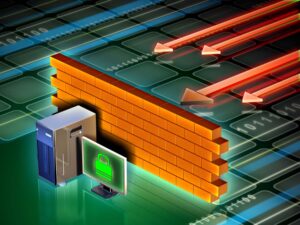
Blog
Business Firewall Setup Mistakes and How To Avoid Them
You’ve just noticed unusual traffic on your network. Your firewall



