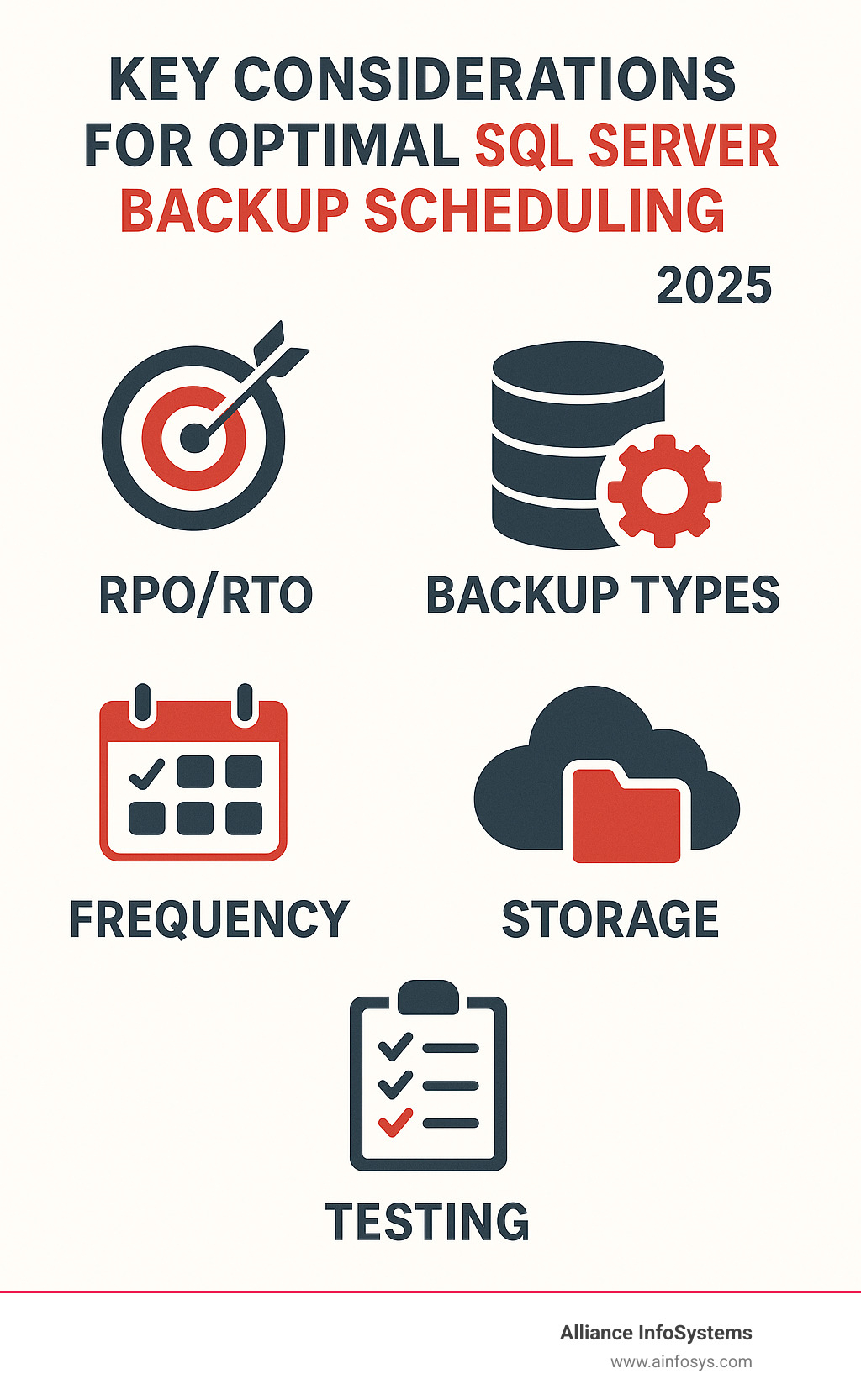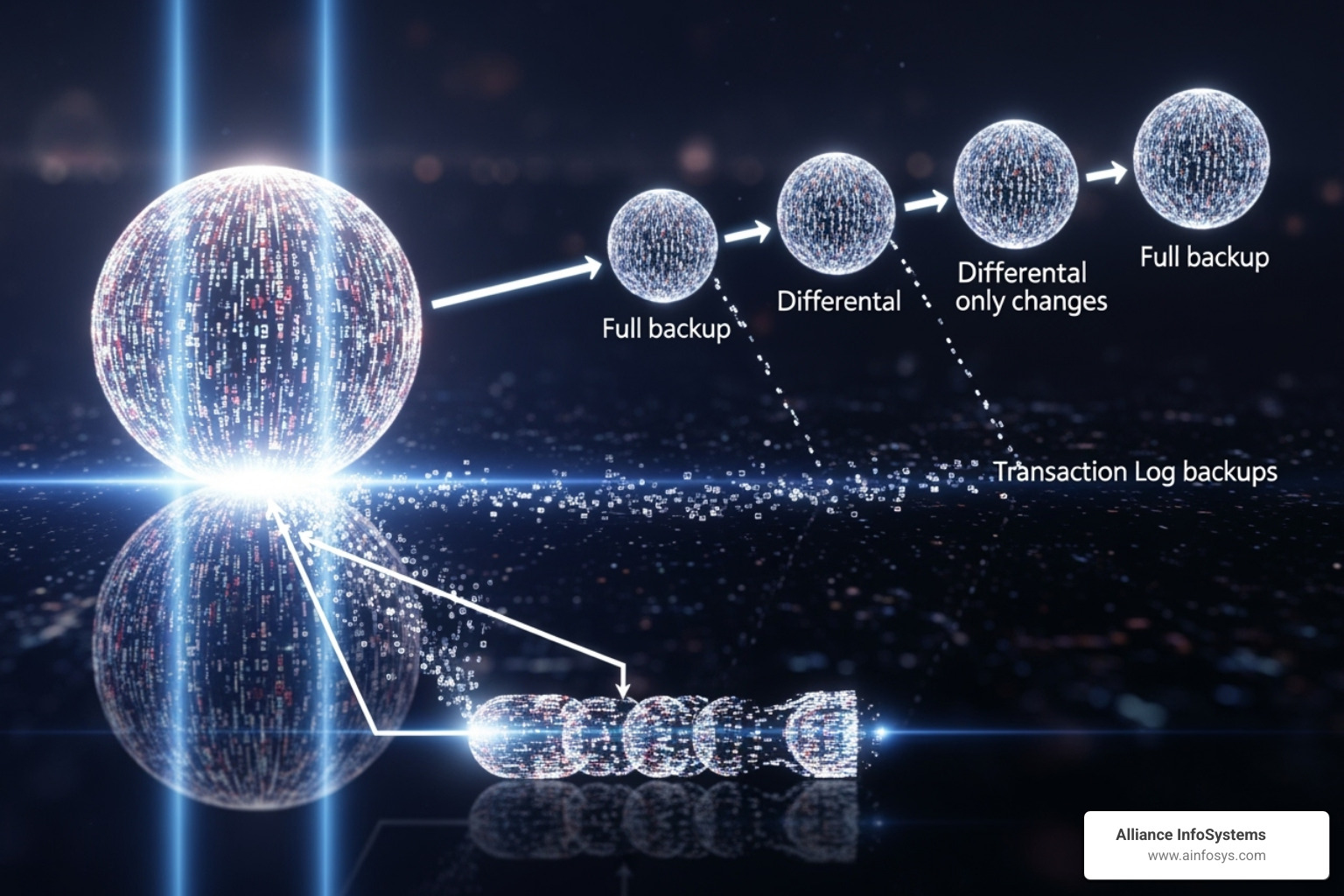Why Your SQL Server Needs a Bulletproof Backup Plan
For any business relying on data, mastering the sql server backup schedule best practice is essential. Data is the lifeblood of modern business, and losing it can be disastrous. Your SQL Server databases are at the heart of your operations and require a strong defense against hardware failures, human errors, cyber-attacks, and natural disasters. Studies show that 94% of companies experiencing severe data loss never fully recover, making a reliable backup plan non-negotiable.
Key elements of a great SQL Server backup schedule include:
- Define Recovery Goals (RPO & RTO): Determine how much data you can lose and how quickly you must recover.
- Mix Backup Types: Use a combination of Full, Differential, and Transaction Log backups for a balanced strategy.
- Schedule Smart: Run full backups during off-peak hours and transaction log backups frequently (every 5-30 minutes for critical data).
- Store Safely: Follow the 3-2-1 rule: three copies, two media types, one offsite copy (e.g., cloud storage).
- Test Your Restores: A backup is useless if it can’t be restored. Regular testing is mandatory.
- Automate Everything: Use SQL Server Agent or scripts to eliminate human error and ensure consistency.
This guide will walk you through building that plan, step by step.
The Three Pillars: Understanding SQL Backup Types and Recovery Models
To build a robust sql server backup schedule best practice, you must understand the fundamental building blocks: SQL Server’s backup types and recovery models. These elements define your data protection capabilities.
SQL Server Backup Types Explained
Using a combination of backup types allows you to balance data loss risk with storage costs and recovery time.
- Full Backup: The cornerstone of any strategy, a full backup is a complete, self-contained copy of the entire database. While comprehensive, they can be large and resource-intensive.
- Differential Backup: This captures all changes made since the last full backup. Differentials are smaller and faster than full backups but require the last full backup for a restore.
- Transaction Log Backup: Essential for critical databases, this backup captures all transactions since the last log backup. It enables point-in-time recovery, allowing you to restore to a specific moment, thus minimizing data loss. This requires the Full or Bulk-Logged recovery model.
- Copy-Only Backup: A special backup that doesn’t interfere with your regular backup chain (the sequence of full, differential, and log backups). It’s ideal for creating one-off copies for testing or development.
- Tail-Log Backup: A final transaction log backup taken from a damaged or offline database to capture the very last transactions before a restore, minimizing data loss.
Understanding these types is key to a solid data protection and disaster recovery plan. We at Alliance InfoSystems explore this in depth in our article on Data Protection & Disaster Recovery for Virtualized Environments.
How Recovery Models Dictate Your Strategy
SQL Server’s recovery models control how transactions are logged, which directly impacts your backup and restore options.
| Recovery Model | Point-in-Time Restore | Transaction Log Usage | Supported Backup Types | Best Use Case |
|---|---|---|---|---|
| Simple | No (only to end of backup) | Log truncated automatically | Full, Differential, File, Read-Only Filegroup | Less critical data, data that can be easily recreated, high-volume batch operations where log size is a concern. |
| Full | Yes (to any point) | Log truncated only after backup | Full, Differential, Transaction Log, File, Filegroup, Partial | Mission-critical data, production databases where no data loss is acceptable. |
| Bulk-Logged | Yes (with limitations) | Minimal logging for bulk operations | Full, Differential, Transaction Log, File, Filegroup, Partial | Databases with frequent large-scale bulk operations (e.g., ETL) where some data loss during bulk ops is acceptable. |
- Simple Recovery Model: The transaction log is automatically cleared, which simplifies management but prevents point-in-time recovery. You can only restore to the time of your last full or differential backup. Best for development or non-critical systems.
- Full Recovery Model: This is the standard for production databases. Every transaction is logged, enabling point-in-time recovery. It requires regular transaction log backups to manage log file size.
- Bulk-Logged Recovery Model: A hybrid model that minimally logs bulk operations (like large data imports) to improve performance, but otherwise acts like the Full model. This can create limitations for point-in-time recovery during those specific bulk operations.
For critical systems, the Full Recovery model is generally recommended. For more technical details, see Microsoft’s detailed guide on creating backups.
Designing Your Strategy: Key Metrics for a Resilient Backup Plan
Building an effective sql server backup schedule best practice requires tailoring your plan to specific business needs. This means defining key metrics that will guide your technical decisions, primarily your recovery objectives.
Defining Your Recovery Objectives (RPO & RTO)
Two crucial terms, RPO and RTO, form the foundation of your disaster recovery plan. These are business decisions, not just IT ones, and require input from management to align with company priorities.
- Recovery Point Objective (RPO): This is the maximum amount of data your business can afford to lose, measured in time (e.g., 15 minutes). Your RPO directly dictates the frequency of your backups, especially transaction log backups. A lower RPO requires more frequent backups.
- Recovery Time Objective (RTO): This is the maximum amount of time your business can be offline after a disaster before significant harm occurs (e.g., 4 hours). Your RTO influences your choice of hardware, backup storage locations, and the complexity of your restore procedures.
Involving business owners in defining RPO and RTO is critical, as they understand the real-world impact of data loss and downtime. At Alliance InfoSystems, we help translate these business needs into a rock-solid technical plan. A great backup plan is useless without a great restore plan built on your RPO and RTO.
Planning for Retention and Storage
A smart backup strategy also considers how long to keep backups and where to store them.
- Backup Retention Policy: This defines how far back you need to recover data. It’s often driven by legal and compliance requirements (e.g., healthcare, finance) as well as practical business needs like audits. This policy directly impacts storage costs.
- Storage Costs & Requirements: Longer retention periods and more frequent backups increase storage needs. It’s a balance between risk mitigation and budget. Using backup compression, available in both native SQL Server and third-party tools, can significantly reduce storage requirements and costs.
- Data Change Frequency (Churn): The rate at which your data changes affects the size of your differential and transaction log backups. High churn requires more frequent log backups to meet a low RPO.
At Alliance InfoSystems, we understand that planning for the unexpected is key. Our expertise in crafting a robust Disaster Recovery & Business Continuity Plan can help your business steer any challenge. For storage, cloud solutions offer excellent scalability; learn more in our guide to Cloud Hosting Services Explained.
Crafting Your SQL Server Backup Schedule: A Best Practice Blueprint
With an understanding of recovery models and your RPO/RTO, you can build a practical sql server backup schedule best practice. This involves deciding the frequency of each backup type and where the backup files will be stored.
Defining Backup Frequency: A Core sql server backup schedule best practice
Backup frequency is a balance between your RPO and server performance. Here is a common starting point:
- Full Backup Frequency: A weekly full backup during off-peak hours (e.g., Sunday at 2:00 AM) is a solid foundation. For smaller or highly critical databases, daily full backups may be preferable.
- Differential Backup Frequency: A daily differential backup is common practice, capturing changes since the last full backup. This is faster than a full backup and reduces the number of log files needed for a restore.
- Transaction Log Backup Frequency: This is driven directly by your RPO. For critical databases in Full or Bulk-Logged recovery models, backups every 5 to 30 minutes are standard. This minimizes potential data loss and prevents the transaction log file from growing uncontrollably.
A sample schedule balancing recovery and performance:
- Weekly Full Backup: Every Sunday at 2:00 AM.
- Daily Differential Backup: Monday-Saturday at 10:00 PM.
- Transaction Log Backups: Every 15 minutes, 24/7.
Don’t forget system database backups (master, msdb, model). Back them up weekly and after any significant configuration changes.
Storing Your Backups Safely: An Essential sql server backup schedule best practice
A backup is useless if it’s lost in the same disaster as your server. Never store backups on the same physical drive as your live database. Instead, follow the industry-standard 3-2-1 rule:
- 3 Copies: Keep at least three copies of your data (1 production + 2 backups).
- 2 Different Media: Store backups on two different storage types (e.g., local disk and cloud).
- 1 Offsite: Keep at least one backup copy in a separate physical location.
Key storage options include:
- Local Storage (Separate Drive): For the fastest restores from common, minor issues.
- Network Shares (NAS/SAN): Separates backups from the production server for an added layer of protection.
- Cloud Storage: Services like Azure Blob Storage or AWS S3 provide durable, scalable, and cost-effective offsite storage, which is essential for disaster recovery.
Finally, always use backup encryption, especially for backups stored offsite or containing sensitive data. This protects your data from unauthorized access.
At Alliance InfoSystems, we stress the importance of robust data protection. Our guide on Best Practices for Server Backup & Data Protection dives deeper into these strategies.
Automation and Verification: Ensuring Your Backups Actually Work
A sql server backup schedule best practice is only effective if it’s executed flawlessly and tested rigorously. Automation ensures consistency and reduces human error, while verification confirms your backups are viable when you need them most.
Tools and Methods for Automating Backups
Automating backups guarantees reliability. SQL Server provides several powerful options:
- SQL Server Agent: The most common tool for scheduling automated jobs. It can run T-SQL scripts, PowerShell, and other programs, offering robust logging and notifications.
- Maintenance Plan Wizard: A user-friendly graphical interface in SSMS for setting up basic backup tasks. It’s great for simpler needs but offers less granular control.
- T-SQL and PowerShell Scripts: For maximum flexibility and control, custom scripts scheduled via SQL Server Agent are the most powerful method. PowerShell is especially useful for complex file management and integration with other systems.
- Third-Party Tools: Many solutions offer advanced features like improved compression, encryption, and centralized management. For a highly optimized, community-vetted solution, consider Ola Hallengren’s popular maintenance scripts.
The Golden Rule: Test Your Restores
A backup you haven’t tested is not a backup. The only way to know your plan works is to practice restoring your data regularly.
- Verify Backup Integrity: Use the
RESTORE VERIFYONLYcommand to quickly check if a backup file is readable and intact. This is a good first step but doesn’t replace a full restore test. - Perform Regular Restore Drills: At least quarterly, perform a full restore of a critical database to a separate, isolated test environment. This involves restoring the full backup, followed by any differential and subsequent transaction log backups. This process validates your entire recovery chain.
- Use an Isolated Test Environment: Your test server or VM must be completely isolated from the production network to prevent accidental data corruption.
- Document Everything: Create detailed recovery documentation, including backup locations, commands, and post-restore steps. This is invaluable during a real emergency.
- Run Consistency Checks: After every test restore, run
DBCC CHECKDBto verify the logical and physical integrity of the restored database. This ensures the database is healthy and free of corruption.
Regular testing turns your theoretical RPO and RTO into achievable realities. Our team at Alliance InfoSystems has over 20 years of experience guiding businesses through these critical steps. Learn more in our article: Data Recovery 101: What to Do When Disaster Strikes.
Frequently Asked Questions about SQL Server Backup Schedules
Here are concise answers to common questions about implementing a sql server backup schedule best practice.
How often should I run a full backup?
It depends on your database size, data change rate (churn), and Recovery Time Objective (RTO). As a general best practice, a weekly full backup combined with daily differential and frequent log backups is a solid start. For smaller or highly critical databases, a daily full backup may be better, as it can simplify and speed up the restore process.
Can I just run full backups every day and skip differential and log backups?
While technically possible, this is strongly discouraged for most production databases. This approach has significant drawbacks:
- No Point-in-Time Recovery: You can only restore to the time of the last backup, potentially losing up to 24 hours of data.
- High Data Loss Risk: This strategy cannot meet a low Recovery Point Objective (RPO).
- Inefficient: Daily full backups on large databases consume significant server resources (I/O) and storage space.
A combined strategy using full, differential, and transaction log backups provides the best balance of data protection, performance, and recovery flexibility.
Where is the safest place to store my backups?
The safest approach follows the industry-standard 3-2-1 rule: keep 3 copies of your data on 2 different media types, with 1 copy stored offsite. Never store backups on the same physical drive as your live database files.
An ideal setup includes:
- A local copy on a separate drive for fast, minor restores.
- A copy on a secure network share (NAS/SAN) to isolate it from the server.
- An offsite copy in the cloud (e.g., Azure, AWS) for disaster recovery.
Always encrypt your backups, especially those stored offsite, to protect sensitive data. Alliance InfoSystems’ expertise in Data Loss Prevention can help you implement these safeguards effectively.
Conclusion: Build Your Resilient Data Fortress
Well, we’ve certainly explored a lot together, haven’t we? From diving deep into the different types of SQL Server backups and recovery models to crafting strategies based on your unique Recovery Point Objectives (RPO) and Recovery Time Objectives (RTO). We’ve talked about smart storage planning, the power of automation, and that golden rule: always test your restores! It’s all part of building a solid sql server backup schedule best practice.
Think of it this way: your data is the lifeblood of your business, and a robust backup strategy is like building an unshakeable fortress around it. It’s not just another item on the IT to-do list; it’s a fundamental part of keeping your business running smoothly, no matter what challenges come your way. By truly understanding your business needs, using the right tools, and always, always verifying your recovery capabilities, you’re creating true peace of mind.
You don’t have to face this complex task alone. Here at Alliance InfoSystems, we genuinely believe that protecting your data is about more than just technology—it’s about ensuring your business continuity and managing risk effectively. Since 2004, we’ve been helping businesses just like yours fortify their SQL Server environments.
Ready to stop leaving your precious data to chance? Let our team of experts help you design and implement a Data Backup & Recovery strategy that’s flexible, customized, and cost-efficient. We’re proud to offer our services right here in Maryland, United States, and we’re ready to be your trusted IT partner. Get expert help with your Data Backup & Recovery strategy today!