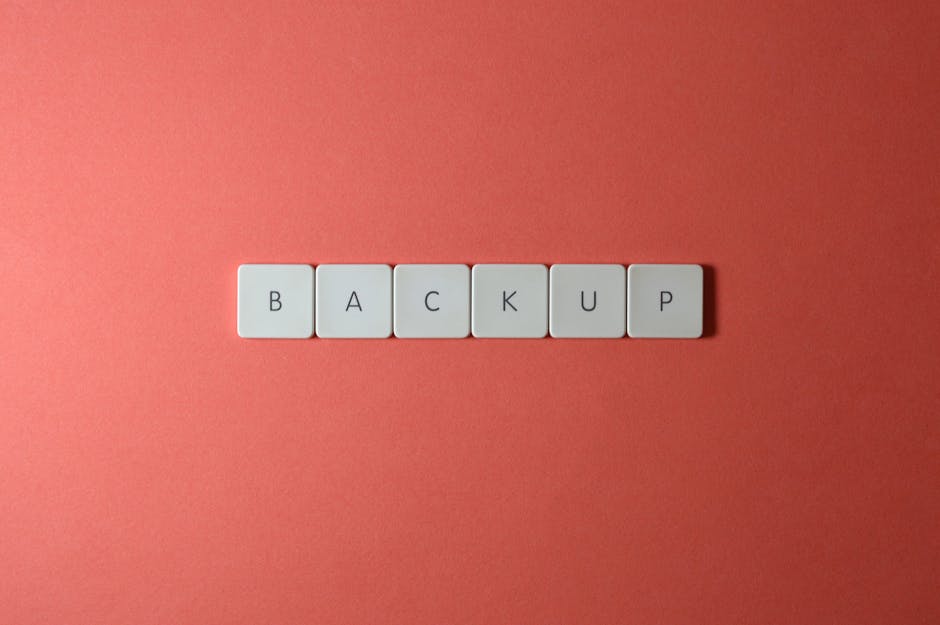Why Understanding the Differential Backup Method Matters for Your Business
The differential backup method is a data protection strategy that backs up only files changed since the last full backup. This approach balances backup speed, storage efficiency, and recovery time – making it a smart choice for many businesses.
Here’s what you need to know about differential backups:
- What it does: Copies all files modified since your last complete backup
- Recovery requirement: Only needs two files to restore everything (full backup + latest differential)
- Key benefit: Faster recovery than incremental backups
- Storage trade-off: Uses more space than incremental but less than full backups
- Best for: Businesses that prioritize quick data recovery over storage savings
Data loss happens more often than you think. Power outages, cyberattacks, hardware failures, and human errors can wipe out critical business information in seconds. According to industry research, 29% of businesses that face a data breach end up losing revenue, with 38% experiencing losses of 20% or more.
The right backup strategy isn’t just about protecting your data – it’s about protecting your business continuity. While full backups create complete copies of everything and incremental backups only save the most recent changes, differential backups offer a middle ground that many IT managers find ideal.
Unlike incremental backups that create long chains of dependent files, differential backups keep things simple. If disaster strikes, you only need your last full backup and your most recent differential backup to get everything back. This simplicity can save precious hours during a crisis when every minute counts.
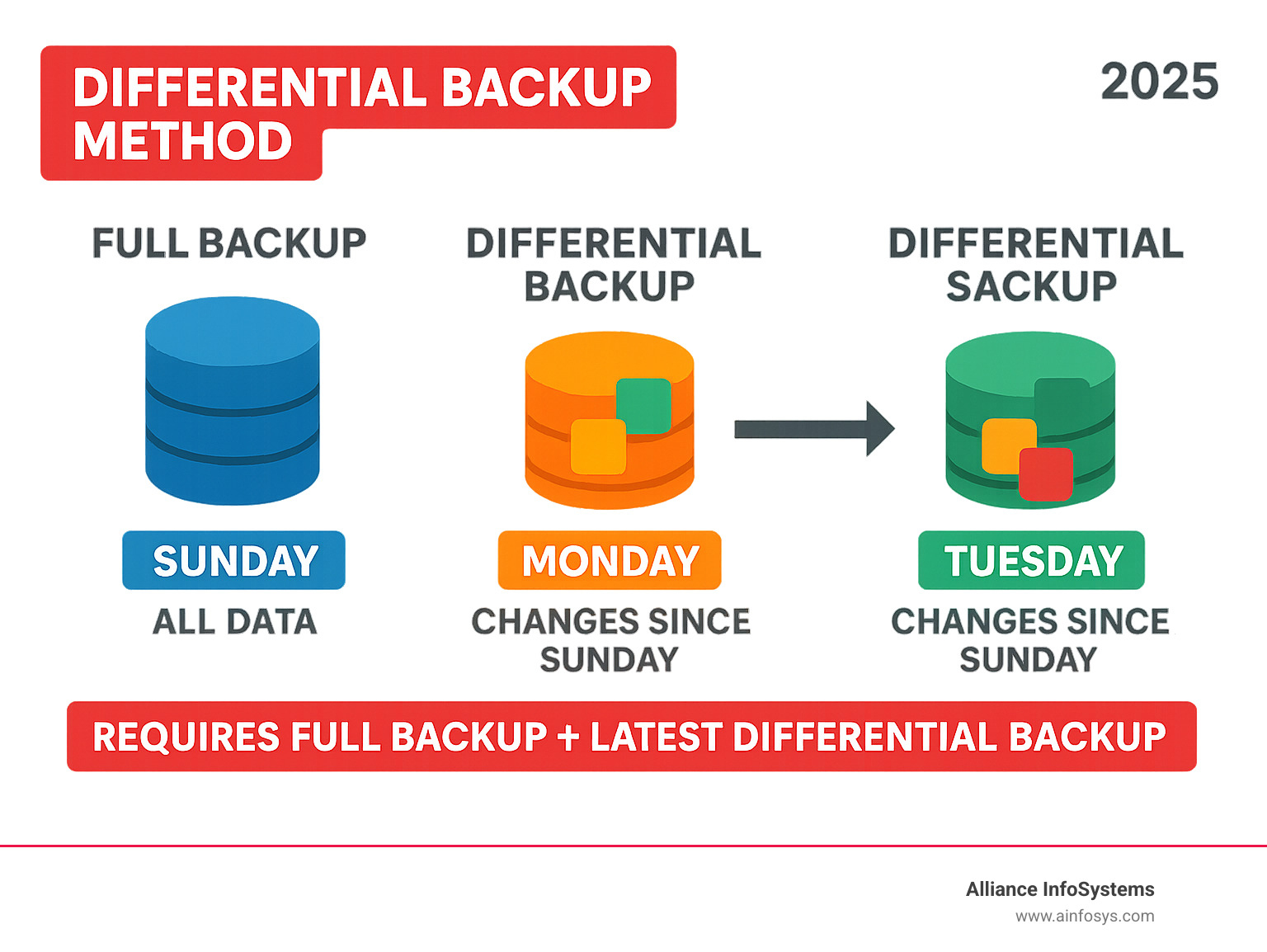
How the Differential Backup Method Works
Think of the differential backup method as a smart way to capture changes without starting from scratch every single day. It’s like keeping a master photo album and then collecting only the new pictures you’ve taken since that album was created.
The process starts with one crucial foundation: a complete full backup that serves as your baseline. Everything else builds from there, creating a system that’s both efficient and reliable.
The Backup Process Explained
Your differential backup method journey begins with a full backup – let’s say every Sunday night. This backup captures every single file on your system, creating a complete snapshot of your data at that moment.
Here’s where it gets interesting. On Monday, the differential backup doesn’t copy everything again. Instead, it looks at what’s changed since that Sunday full backup and copies only those modified files. The system uses something called an “archive bit” to flag which files have been touched.
Tuesday’s differential backup does the same thing – but here’s the key difference from other backup types. It doesn’t just look at what changed since Monday. It captures everything that’s changed since that original Sunday full backup. This includes Monday’s changes plus anything new from Tuesday.
As the week progresses, each differential backup grows larger because it’s accumulating all changes since the baseline. By Friday, you might have a substantial backup file that includes five days’ worth of modifications. This cumulative nature is what makes differential backups unique and gives them their restoration advantage.
The growing backup size is actually a feature, not a bug. While it uses more storage space than incremental backups, it creates a much simpler recovery scenario when things go wrong. For a deeper understanding of how different backup types compare, check out Microsoft’s Description of Full, Incremental, and Differential Backups.
The Restoration Process
When disaster strikes, the differential backup method really shows its strength. Recovery becomes surprisingly straightforward because you only need two files to get your entire system back up and running.
First, you’ll restore from your full backup file – that complete snapshot from Sunday. Then you’ll apply your latest differential backup file, which contains all the changes that happened between Sunday and your most recent backup. That’s it – just two steps.
This simplicity translates directly into faster recovery times. You’re not juggling multiple backup files or trying to figure out which incremental backup comes after which. The process is clean, predictable, and gets your business back online quickly.
Your Recovery Time Objective (RTO) improves dramatically with this approach. Instead of spending hours piecing together backup chains, you can focus on getting your team back to work. At Alliance InfoSystems, we’ve seen businesses cut their recovery time in half simply by switching to a well-planned differential backup strategy.
The two-file restoration process also reduces the chance of human error during recovery. When you’re dealing with a crisis, simple is always better than complex. For comprehensive guidance on preparing for these situations, explore our Disaster Recovery & Business Continuity Plan.
If you find yourself facing a data emergency, our Data Recovery 101: What to Do When Disaster Strikes guide provides practical steps to help you through the process.
Differential vs. Other Backups: A Head-to-Head Comparison
Choosing the right backup strategy is like picking the right tool for the job – it depends on what you need to achieve. At Alliance InfoSystems, we empower our clients to make informed decisions by laying out the facts. Let’s stack the differential backup method against its closest relatives: full and incremental backups. Understanding these distinctions is key to optimizing your data protection plan. For general guidance on data protection, check out our Best Practices: Server Backup & Data Protection.
Differential vs. Full Backup
Think of a full backup as a complete snapshot of all your data at a given moment. It’s the most comprehensive approach, but it comes with clear trade-offs that make the differential backup method attractive.
Backup speed is where you’ll notice the biggest difference. Full backups copy every single file, whether it changed or not. This makes them painfully slow – imagine photocopying an entire filing cabinet when you only need copies of the folders that were updated this week. A differential backup, on the other hand, only captures files that have changed since your last full backup. This targeted approach makes differential backups significantly faster, which means less disruption to your daily operations.
Storage space tells a similar story. Full backups eat up enormous amounts of storage because they duplicate everything, every time. The differential backup method starts small and grows over time as it accumulates changes. While a differential backup can eventually become quite large if you wait too long between full backups, it’s initially much more storage-friendly than creating complete copies repeatedly.
Network bandwidth becomes crucial when you’re backing up over the internet or across your network. Since differential backups transfer only changed data, they consume far less bandwidth than full backups. This is especially valuable during business hours when your network is already busy with regular operations.
Restoration complexity is where both methods shine equally. Full backups offer the ultimate simplicity – everything you need is in one file. But differential backups aren’t far behind. You only need two files to restore everything: your last full backup and your most recent differential backup. No hunting through multiple files or worrying about missing pieces.
Differential vs. Incremental Backup
Here’s where things get interesting. Both differential and incremental backups focus on changed data, but they approach it in fundamentally different ways. The difference might seem subtle, but it has huge implications for your business.
| Feature | Differential Backup | Incremental Backup |
|---|---|---|
| Backup Speed | Moderate – grows slower over time as it captures more cumulative changes | Fastest – always copies only the most recent changes |
| Storage Space | Moderate – each backup grows larger as changes accumulate since last full backup | Most efficient – each backup stays small by capturing minimal changes |
| Restoration Speed | Fast – requires only 2 files (full backup + latest differential) | Slowest – requires full backup + ALL incremental backups in sequence |
The backup speed comparison reveals an interesting pattern. Incremental backups win the speed race because they only capture changes since the previous backup, not since the last full backup. Think of it like this: incremental backups take a snapshot of “what changed since yesterday,” while differential backups capture “everything that changed since last Sunday.”
Storage space follows the same logic. Incremental backups stay consistently small because each one only contains a day’s worth of changes. Differential backups start small but grow throughout the week as they accumulate more and more changes from that baseline full backup.
But here’s where the differential backup method really proves its worth: restoration speed and reliability. When disaster strikes and you need your data back now, incremental backups become a nightmare. You need your full backup, plus Monday’s incremental, plus Tuesday’s incremental, plus Wednesday’s… you get the picture. If any single file in that chain is corrupted or missing, your entire restoration fails.
With differential backups, you only need two files. Period. This simplicity translates directly into faster recovery times and fewer points of failure. When your business is down and every minute costs money, this difference becomes priceless.
Data integrity risk is another crucial factor. Incremental backups create what we call a “backup chain dependency.” Break any link in that chain, and you might lose everything after that point. Differential backups eliminate this risk by maintaining independence from previous differential backups.
Key Trade-offs: The Optimal Differential backup method
When choosing between these backup methods, you’re essentially balancing four key factors that determine what works best for your specific situation.
Backup speed varies significantly across methods. Incremental backups complete fastest because they copy the smallest amount of data each time. The differential backup method falls in the middle – faster than full backups but slower than incremental as the week progresses and more changes accumulate.
Storage space utilization requires careful consideration of your long-term needs. Incremental backups use the least storage per backup cycle, but differential backups offer a reasonable middle ground. The key is scheduling regular full backups to reset the differential size and maintain efficiency.
Data restoration speed is where differential backups truly shine in business environments. While incremental backups might save storage space, they can leave you waiting hours or even days to restore critical systems. The differential backup method gets you back online faster with its simple two-file restoration process.
Implementation cost involves more than just storage expenses. Yes, incremental backups might seem cheaper upfront due to lower storage requirements, but consider the hidden costs of complex restoration procedures, potential downtime, and the risk of restoration failures. Differential backups often provide better overall value when you factor in business continuity.
The choice isn’t about finding the universally “best” method – it’s about finding what works best for your business needs. You need to balance your recovery time objectives with your storage capacity and backup window constraints. For a deeper dive into backup techniques and their trade-offs, this academic survey provides excellent insights: Protecting File Systems: A Survey of Backup Techniques.
Advantages and Disadvantages of Differential Backups
Every backup strategy has its sweet spots and limitations, and the differential backup method is no exception. At Alliance InfoSystems, we’ve learned that being upfront about both the benefits and challenges helps our clients make smarter decisions about their data protection.
Let’s be honest – no backup solution is perfect for every situation. But understanding what you’re getting into makes all the difference when disaster strikes.
Key Advantages
The differential backup method has earned its place in many IT strategies for good reasons. Here’s why businesses across Maryland and beyond keep choosing this approach:
Faster restores than incremental backups might just save your sanity during a crisis. When your server crashes at 2 AM, you’ll appreciate that you only need two files to get everything back – your last full backup and your most recent differential. Compare that to incremental backups, where you might need to hunt down and restore a dozen different backup files in the right order.
Less complex recovery means fewer things can go wrong when you’re already stressed. Think of it this way: would you rather follow a two-step recipe or a twelve-step one when you’re under pressure? The simplicity of differential backups reduces the chance of human error during recovery.
Reduced backup windows compared to full backups keep your business running smoothly. Since you’re only copying changed files, differential backups finish much faster than full backups. This means less impact on your daily operations and happier employees who aren’t waiting for systems to slow down during backup time.
The differential backup method offers a good balance of speed and storage that works for many organizations. You get faster backups than doing full copies every day, plus you save storage space. It’s not as space-efficient as incremental backups, but the trade-off in faster recovery time often makes it worthwhile.
Requiring only two backup sets for restore simplifies your entire backup management process. You don’t need to worry about keeping track of multiple backup files or ensuring they’re all available when you need them. Just two files, and you’re back in business.
Potential Drawbacks
Now for the reality check. The differential backup method isn’t without its challenges, and we want you to know what you’re signing up for:
Slower backups than incremental become more noticeable as time passes. Each differential backup grows larger because it includes all changes since your last full backup. By Friday, your differential backup might take significantly longer than it did on Monday. If your data changes a lot, this can become a real issue.
Increasing storage use over time is the price you pay for simpler recovery. Those differential backups keep getting bigger, eating up more storage space each day until you run your next full backup. In environments with high data turnover, you might find yourself needing more storage capacity than expected.
Dependency on full backup integrity creates a single point of failure that keeps IT managers awake at night. If something happens to your foundational full backup, all those differential backups become useless. It’s like building a house on a shaky foundation – everything depends on that base being solid.
Inefficiency with high data change rates can make differential backups counterproductive. If your organization changes massive amounts of data daily, your differential backups might grow so large they take longer than full backups. At that point, you’re defeating the purpose.
These limitations aren’t deal-breakers, but they do highlight why you need a thoughtful backup strategy. Regular full backups help reset the differential chain, and monitoring your data change patterns helps you optimize timing. For real-world examples of what happens when backups fail, check out our insights on Big Picture: Everyday Examples of Data Loss.
The key is understanding these trade-offs upfront so you can design a backup strategy that actually works for your specific situation.
Strategic Implementation: When to Use Differential Backups
Knowing how the differential backup method works and its pros and cons sets the stage for a critical question: When is it the right choice for your business? At Alliance InfoSystems, we’ve helped countless Maryland businesses find the perfect balance between backup efficiency and recovery speed. The key is aligning your backup strategy with your specific business requirements, particularly your Recovery Time Objective (RTO) and Recovery Point Objective (RPO).
Ideal Use Cases and Industries
The differential backup method isn’t a magic solution for everyone, but it absolutely shines in certain situations. After two decades in the IT business, we’ve seen it work best when businesses need that sweet spot between speed and simplicity.
Environments that prioritize fast recovery are perfect candidates. If your business can’t afford hours of downtime piecing together multiple backup files, differential backups are your friend. Think about it – when disaster strikes, you only need two files to get everything back. That’s it. No hunting through dozens of incremental backups or praying that every link in a long backup chain is intact.
Medium data change rates create the ideal scenario for differential backups. If your data barely changes, incremental backups might be more efficient. If everything changes constantly, your differential backups will balloon in size. But that middle ground – where you have regular changes without massive daily overhauls – that’s where differential backups really prove their worth.
Microsoft SQL Server environments are a classic example. SQL Server was practically designed with differential backups in mind. The database system natively supports full, differential, and transaction log backups that work together seamlessly. For database administrators managing critical business data, differential backups provide the perfect balance of protection and recovery speed. You can dive deeper into this specific application at SQL Server differential backups.
Financial services companies often find differential backups invaluable. When you’re dealing with transaction data that changes frequently but predictably, and when regulatory requirements demand both robust protection and quick recovery, differential backups deliver on both fronts.
Healthcare organizations protecting sensitive patient records also benefit greatly. The combination of data integrity requirements and the need for rapid system recovery makes differential backups an excellent choice for many healthcare IT environments.
For businesses looking to explore comprehensive backup strategies, our Professional Data Backup Solutions: Essential for Business can provide the custom guidance you need.
Impact of Data Change Frequency
Here’s where things get interesting – and where many businesses make costly mistakes. The frequency of your data changes directly impacts how well the differential backup method will work for you.
Low change environments present an interesting scenario. If your data barely changes day-to-day, differential backups will stay small and manageable. However, you might actually be better served by incremental backups in this case, since they’d be tiny and even more efficient.
High change environments require careful consideration. When significant portions of your data change daily, those cumulative differential backups start growing fast. Really fast. We’ve seen situations where a Tuesday differential backup was larger than the original full backup from Sunday. At that point, you’re not gaining much efficiency.
The real magic happens in that sweet spot where you have regular, moderate changes. This is where we typically recommend a weekly full backup schedule – say, every Sunday night – followed by daily differential backups throughout the week. By Friday, your differential backup might be substantial, but it’s still manageable and much faster to restore than a chain of incremental backups.
Finding your rhythm is crucial. Some businesses need full backups twice a week. Others can stretch it to every two weeks. It all depends on your data patterns, storage capacity, and how much backup window you can spare.
Considerations for Cloud Environments
The cloud changes everything – including how you should think about differential backups. While the differential backup method works beautifully in cloud environments, there are some important factors to consider.
Storage costs in the cloud are typically based on how much data you’re storing. Differential backups save space compared to daily full backups, but their cumulative nature means they can still eat up storage allowances over time. We always recommend monitoring your cloud storage usage closely and optimizing your full backup schedule accordingly.
Bandwidth consumption becomes more critical in cloud environments. While differential backups are more efficient than full backups, large differential files can still impact your internet connection. We often schedule these backups during off-peak hours to avoid disrupting daily operations.
Synthetic full backups are a game-changer in cloud environments. These aren’t traditional differential backups, but they’re related and worth understanding. A synthetic full backup creates a new complete backup from existing full and incremental backups directly on the cloud server, without needing to transfer all that data again from your location. It’s like getting the benefits of a fresh full backup without the bandwidth cost.
Cloud provider tools offer sophisticated options that can improve your differential backup strategy. Major cloud providers have built-in backup services that can optimize performance and costs within their ecosystems. Some offer “incremental forever” strategies where you get an initial full backup followed by continuous incremental backups, but the system creates synthetic full backups for restoration behind the scenes.
At Alliance InfoSystems, we’ve helped countless businesses steer these cloud complexities. Our Cloud & Virtualization Services ensure your data protection strategy is fully optimized for whatever cloud environment you choose.
Conclusion
The differential backup method represents more than just another backup option—it’s a strategic middle ground that many businesses find perfectly suited to their needs. Throughout this guide, we’ve walked through how it captures all changes since your last full backup, creating a cumulative record that simplifies recovery while balancing speed and storage requirements.
What makes differential backups particularly appealing is their simplicity during crisis moments. When your data is at risk, you don’t want to hunt through multiple backup files or worry about a broken chain of incremental backups. With differential backups, you need just two pieces: your last full backup and your most recent differential file. That’s it. This straightforward approach can save crucial hours when every minute of downtime costs your business money.
We’ve seen how this method shines in specific environments—Microsoft SQL Server databases, healthcare systems protecting patient records, and financial services managing transaction data. These industries can’t afford lengthy recovery times, making the faster restoration process of differential backups invaluable.
Of course, no backup strategy is perfect. The differential backup method requires careful planning around data change rates and storage growth, especially in cloud environments where costs can add up. But for businesses with moderate data changes who prioritize quick recovery, it often hits the sweet spot between backup efficiency and restoration speed.
At Alliance InfoSystems, we’ve spent over 20 years helping Maryland businesses and companies across the country steer these data protection decisions. We know that choosing the right backup strategy isn’t just about understanding the technical details—it’s about matching those capabilities to your specific business needs, budget constraints, and risk tolerance.
Your data protection strategy should be as unique as your business. Whether differential backups are the right fit depends on factors like your recovery time requirements, how often your data changes, and your storage budget. That’s where our expertise comes in—helping you evaluate these trade-offs and design a solution that actually works for your situation.
Don’t leave your business vulnerable to data loss. Let our experienced team help you build a backup strategy that gives you confidence and peace of mind.