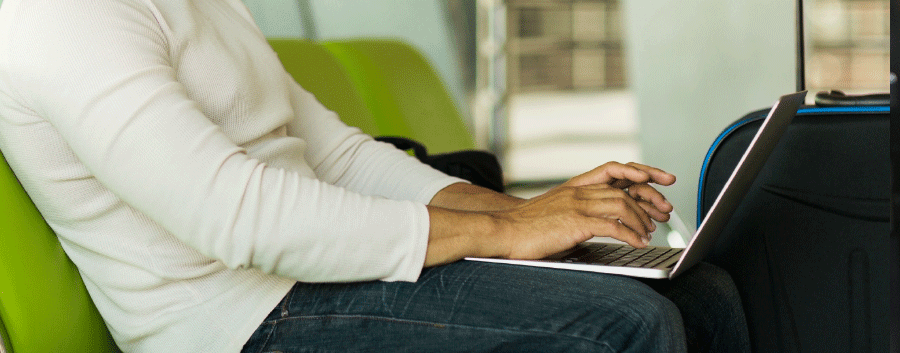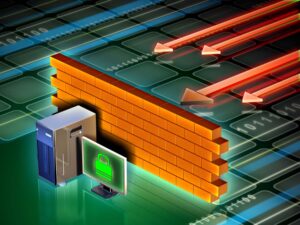HP has provided a very helpful guidance on the best methods and practices when it comes to cleaning and disinfecting your electronic devices, specifically your PCs and printers.
Click Here for HP’s Device Cleaning Guidance
What are the recommended procedures for cleaning my computer?
Cleaning your computer:
When cleaning the computer, follow these steps:
- Turn off the computer and remove the battery pack if applicable.
- Disconnect the AC adapter.
- Use a soft, moist cloth. Do not use liquid or aerosol cleaners.
- Use a can of compressed air to remove dust from vents, fans and beneath the keys on your keyboard. Make sure your computer is off and unplugged. Hold the can of compressed air upright, and use short bursts of air to blow out the dust.
Note: Make sure to follow the manufacturer instructions for using compressed air.
Also note, if they do use some type of disinfectant wipes make sure they are not bleach based as they could damage the screen or paint surfaces.