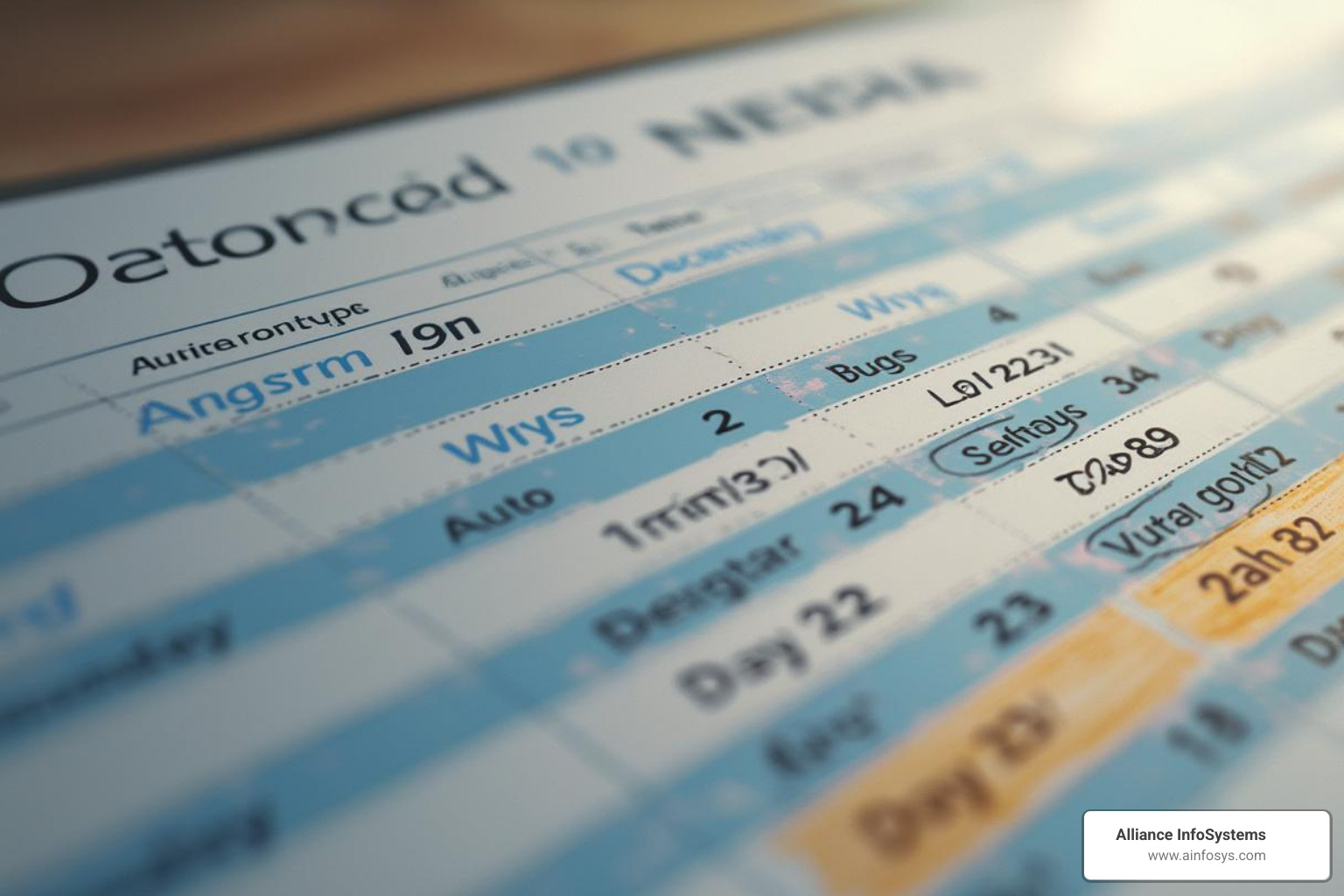Why Your Business Can’t Afford to Ignore Data Backups
A regular backup schedule is a clear plan for protecting your important information by defining what data to back up, how often, where to store it, and for how long. This plan is a vital safety net, as data loss costs U.S. businesses billions each year. Without it, you risk losing critical data to common threats.
Here’s why a regular backup schedule is essential:
- Prevents Data Loss: Protects against accidental deletion, hardware failures (which cause ~78% of data loss), and cyberattacks.
- Ensures Business Continuity: Allows you to quickly recover operations after a data incident.
- Saves Money & Maintains Trust: Avoids costly downtime and keeps customer and financial data safe.
- Meets Compliance: Helps satisfy legal and industry data retention rules.
Many businesses are vulnerable because they don’t back up often enough—only 11% of users back up daily. Implementing a consistent backup schedule is your best defense against unexpected data disasters.
At Alliance InfoSystems, we know your data—customer information, financial records, and intellectual property—is your most valuable asset. The consequences of ignoring a regular backup schedule can be catastrophic, from financial costs to severe blows to client confidence. The threats are relentless: system failure, human error, and malware like ransomware. For a deeper dive, explore our insights on Everyday Examples of Data Loss.
Proactive data protection through a robust backup schedule is a non-negotiable insurance policy and a cornerstone of effective Disaster Recovery planning.
What is a Regular Backup Schedule and Why is it Important?
Simply put, a regular backup schedule is your blueprint for data resilience. It’s a defined plan that outlines what data to back up, who is responsible, when and how backups occur, and how data will be restored. This moves you from a reactive stance to a proactive one, ensuring you can recover quickly when disaster strikes.
A well-defined schedule also plays a critical role in satisfying compliance requirements. Many industries have strict regulations (like HIPAA or GDPR) governing data protection. A documented schedule demonstrates your commitment to these standards, bringing peace of mind and allowing you to focus on your business, not on potential data loss. When your data is safe, you can avoid the nightmare scenario of Data Held Ransom.
Key Factors Influencing Your Backup Strategy
Determining the ideal regular backup schedule is a custom process influenced by several factors:
- Data Criticality: Mission-critical data, like customer databases, demands more frequent backups than less critical files.
- Data Change Rate: Data that changes hourly requires more frequent backups than static archives.
- Recovery Point Objective (RPO): The maximum amount of data your business can afford to lose. An RPO of one hour means you must back up at least every hour.
- Recovery Time Objective (RTO): The maximum downtime your business can tolerate. A low RTO requires a fast restoration process.
- Business Requirements: Operational needs may dictate specific backup windows, such as after business hours to minimize impact.
- Available Resources: Data size, storage, and network bandwidth influence what is feasible. We help find the right balance between comprehensive protection and practical implementation.
By considering these factors, we design a schedule that aligns with your business needs.
Building Your Backup Blueprint: Types, Storage, and Frequency
Once we understand your business’s data and recovery needs, it’s time to create your custom backup blueprint. This involves mapping out important data sources, deciding where backups will be stored, and setting clear retention rules.
How Often Should You Backup?
The right frequency depends on your data’s value and how quickly it changes.
For active and important data like daily work files and mission-critical systems, daily backups are a must. It’s surprising, but only 11% of users back up daily, leaving many businesses vulnerable. If re-doing a day’s work is unacceptable, back up at least daily.
For important files that don’t change every day, weekly backups can be a suitable minimum. This might work for a small business with consistent but not rapid data changes, often supplemented with daily incremental backups.
For data that changes very little, like old archives, monthly backups might suffice. However, for most business-critical information, this frequency is too low and carries significant risk.
For vital data where any loss is unthinkable, we can set up Continuous Data Protection (CDP). This provides near real-time backups by capturing every change as it happens, allowing restoration to virtually any point in time. It’s ideal for dynamic environments like financial institutions or e-commerce sites.
The key is to determine the maximum work you’re willing to recreate and back up at least that often.
Choosing Your Tools: Full, Incremental, and Differential Backups
An efficient regular backup schedule uses different backup types, each with its own strengths in speed, storage use, and ease of recovery.
Here’s a quick comparison:
| Backup Type | Speed of Backup | Storage Space Required | Restoration Complexity | Best Use Case |
|---|---|---|---|---|
| Full | Slowest | Most | Easiest | Baseline, periodic comprehensive snapshot |
| Incremental | Fastest | Least | Most Complex | Daily changes between full/differential backups |
| Differential | Moderate | Moderate | Moderate | Daily changes since last full backup |
A Full Backup copies all selected data. It’s the simplest to restore from but takes the most time and storage space. We typically use them as a foundational backup, such as weekly or after major system changes.
An Incremental Backup copies only the data that has changed since the last backup of any kind. These are fast and use minimal storage, but restoration is more complex, requiring the last full backup plus all subsequent incremental backups in order.
A Differential Backup copies all data that has changed since the last full backup. It’s faster than a full backup and easier to restore than an incremental one (requiring only the last full and the latest differential). They offer a great balance between backup speed and ease of restoration.
We often combine these types into a smart regular backup schedule, such as a weekly full backup with daily incremental or differential backups.
Where to Keep Your Data Safe: Backup Storage Options
Where you keep your backups is as important as how often you make them. We recommend the 3-2-1 Rule:
- 3: Have at least three copies of your data (your original plus two backups).
- 2: Store your backups on two different types of media (e.g., external drive and cloud).
- 1: Keep one copy completely off-site.
Here are the main storage options:
Local Storage (external hard drives, USBs) offers fast, inexpensive access but is vulnerable to local disasters like fire or theft.
Network Attached Storage (NAS) is a central network device offering more space and features than external drives. It’s great for local backups but is still susceptible to site-wide disasters.
Cloud Storage involves backing up to remote servers. It’s excellent for off-site storage, accessible from anywhere, and protects against local disasters. It requires a stable internet connection and trust in the provider’s security.
Off-site Storage is any backup kept in a separate physical location (cloud, a drive in a safe deposit box, etc.). It provides the ultimate protection against site-specific disasters but can be slower to recover from if physical transport is needed.
For robust Data Storage, we always recommend a hybrid approach, combining fast local backups for quick recovery with secure off-site cloud storage for disaster protection.
Implementing and Managing Your Regular Backup Schedule
Defining your backup strategy is the first step; bringing it to life is what counts. At Alliance InfoSystems, we focus on automation, monitoring, and testing, supported by clear documentation. These elements transform a plan into a reliable regular backup schedule and make data protection as foolproof as possible.
Common Backup Scheduling Strategies
While the 3-2-1 Rule covers where to store backups, specific strategies dictate how and when they are performed.
The Grandfather-Father-Son (GFS) strategy is a popular method that creates a hierarchy of backups. “Sons” are frequent (daily) incremental backups, “Fathers” are less frequent (weekly) full backups, and “Grandfathers” are archival (monthly or quarterly) full backups stored long-term and off-site. GFS provides excellent, layered data protection.
Continuous Data Protection (CDP) is like an always-on recorder for your data, capturing every change. It allows for recovery to any point in time, making it ideal for mission-critical systems where even minimal data loss is unacceptable.
A Mixed Backup Plan is often the most effective approach. It creates a custom schedule for different data types. For example, a customer database might use CDP, while file servers use a GFS rotation. This optimizes resource usage and ensures robust Business Continuity.
How to Automate and Verify Your Backups
Manual backups are prone to human error. The key to a flawless regular backup schedule is automation and diligent verification.
Automating the Process is essential. Modern backup software and operating systems offer robust scheduling tools that initiate backups at predefined times, ensuring consistency and freeing up your team. Whether it’s setting up periodic backups for Windows or configuring automatic backups in applications, automation eliminates manual intervention.
However, automation isn’t “set it and forget it.” It’s crucial to monitor your backup schedule by checking backup logs for errors, warnings, or anomalies. Regular review of these logs helps catch issues before they become critical problems.
Finally, the most critical step is performing test restores. A backup is worthless if it can’t be restored. We strongly recommend performing test restores periodically (at least quarterly). This involves restoring a selection of files or a system to a non-production environment to confirm:
- The backup data is not corrupted.
- The restoration process works as expected.
- Your Recovery Time Objective (RTO) is achievable.
This verification provides confidence that your data is truly protected. By automating, monitoring, and testing, we ensure your regular backup schedule is a consistently performing safety net. For comprehensive solutions, explore our Professional Data Backup Solutions Essential for Business.
Frequently Asked Questions about Backup Schedules
We get a lot of questions about making backup processes work. Here are some of the most common ones, with our straightforward answers:
How long should backups be retained?
There’s no single magic number for backup retention. Your retention policies must balance legal requirements, business needs, and storage costs.
- Short-Term Storage: Daily or weekly backups are typically kept for a few weeks to a month for quick recovery from recent issues.
- Long-Term Archiving: Monthly or yearly full backups may be kept for several years to meet:
- Compliance Rules: Industries like healthcare (HIPAA) or finance have strict data retention laws.
- Business Needs: You might need old data for audits, legal cases, or trend analysis.
- Storage Costs: We help you find a smart retention plan that covers your needs without excessive costs.
What are the different types of backups?
As we’ve covered, we use three main types to build an efficient regular backup schedule:
- Full Backups: A complete copy of all selected data, used as a foundational baseline.
- Incremental Backups: Copies only the data changed since the last backup. Fast and space-efficient, ideal for daily use.
- Differential Backups: Copies data changed since the last full backup. A good balance of speed and restoration simplicity.
By mixing these types, we create a backup process that is both smooth and effective for recovery.
How can I ensure my scheduled backups are reliable?
A backup that fails in an emergency is useless. Here’s how we ensure your scheduled backups are always ready:
- Regular Testing: This is non-negotiable. We strongly recommend testing your backups at least quarterly by actually restoring some data to prove it works.
- Monitoring Logs: We keep a close eye on automated backup logs for any signs of failed jobs, warnings, or performance issues. Catching problems early keeps your backup chain strong.
- Performing Full Restores: Periodically, we perform a full system restore to a test environment. This is the ultimate check of the entire process, from data integrity to the recovery tools themselves. It provides complete peace of mind that you’re ready for anything.
Conclusion
In today’s business world, data is the heartbeat of your operations. A robust and regular backup schedule isn’t just a good idea—it’s an absolute necessity. It’s your ultimate safety net, protecting your financial well-being, reputation, and peace of mind from threats like hardware failure and cyberattacks.
Here are the key takeaways:
- Your schedule must be custom-fit. A one-size-fits-all approach doesn’t work. Your schedule must be custom to your unique data and recovery needs.
- Automation and verification are non-negotiable. Automated systems that are carefully monitored and rigorously tested are your most reliable guardians.
- Proactive protection is essential. It is always more cost-effective to prevent a disaster than to recover from one.
At Alliance InfoSystems, we’ve been helping businesses steer the complexities of IT since 2004. With over 20 years of experience, we pride ourselves on offering IT services that are flexible, customized, and budget-friendly. We understand the unique challenges faced by businesses in Maryland and beyond. Our expertise ensures your regular backup schedule is a smoothly running reality, tirelessly protecting your valuable data.
Ready to secure your business’s future? For expert help creating a robust backup and recovery plan for your Maryland business, explore our Data Backup & Recovery Services. We’re here to help you never miss a beat.