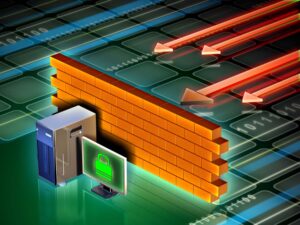When your computer or technical device is infected with ransomware, your entire world changes. You lose access to all your information or your screen is locked until you wire money to your virtual kidnappers – and it happens more than you might realize. In 2016, the total amount generated by ransomware was roughly $1 billion.
For personal computers, the hijacking of a device is inconvenient and potentially damaging to an individual’s personal information, but the effects can be disastrous for businesses.
The downtime alone can cost thousands of dollars. And that’s not even considering the cost it takes to buy back your data. Here’s what you need to know in order to avoid ransomware.
Never miss an update
Ransomware can take advantage of many different inroads. One of the most significant risks is an out of date operating system or program version. Computer and data hijackers take advantage of gaps in the software security or programming to deposit their ransomware in your system.
Software updates help to eliminate or reduce the risk of that happening. As a rule, you should download and install the latest version of your software as soon as it is released, either manually or through automatic updates.
Back up files daily
While ransomware renders your system unusable, you can always buy a new computer. The bigger cost is actually the loss of your data. Take that power away from would-be hijackers by backing up your files daily. Ideally, you will want to use a server that is not connected to the Internet. That way, if ransomware does make its way into your servers, you will have files that are not affected.
Be suspicious
As a company, you might receive hundreds or thousands of emails every day – but that’s no reason to rush. Instead, be suspicious. Before you open any file, scrutinize it.
Look at the email header and see if it makes sense. If something looks off, don’t open it. Also, consider any attachments. Unless you trust a source absolutely, you should never download a file or program from an email – always go to the source directly. Being suspicious could save your company a fortune in time and money.
Train employees
While you might know not to open a suspicious file, check with your staff. Some of your employees may not be as well versed as you are in spotting the types of emails and files that could contain malicious attachments.
Make sure you’re taking time to train your employees so that they understand how ransomware takes root and what they can do to prevent that from happening.
Use antivirus software
Anti-virus software can provide an additional layer of protection by letting you automatically scan your computer and any files to see if they contain ransomware. This type of software is not impermeable, but it is largely effective in spotting potential threats before they become problems.
Layer security efforts
If you are serious about protecting your company from ransomware and other malicious files, you should double up your security efforts. For instance, instead of simply installing antivirus software and being careful about the files your company opens, you could add a firewall as another layer of protection.
You could also consider adding two-factor authentication. This requires you to submit a password plus another thing you know (security question) or a thing you have (text or email) before a file can be downloaded or another action can be taken. It also makes it more difficult for ransomware to take root.
Hire a security company
Finally, keep in mind that you can’t do everything yourself. Protecting your business from ransomware or another type of cyber attack can be a full-time job. Reviewing log-in records, checking which devices are authorized, and installing regular updates is a lot of work. Hiring a security company can make protecting your company easier.